Banned from a Telegram group? How to remove ban from Telegram groups? If you are looking for a solution to unblock your banned or banned telegram account, you are in the right place.
For those who want to unban your Telegram Account and rejoin the group, continue reading our guide.
Telegram is one step ahead of Whatsapp in terms of features and security. Whatsapp, which is the most used chat application in the world and bought by Facebook, unfortunately could not be cleared in terms of new features and security. Telegram is superior to Whatsapp in terms of security, but it comes with some problems.
E.g; Telegram users face application blocking or bans. There are different reasons for bans on your Telegram account. For example, inviting too many people to your telegram group, unwanted advertisements, linking to third-party sites may cause your account to be banned.
In our article, if you have a blocked or banned Telegram account, or if you have been banned from a group, we will tell you how to clear it again. Here are the ways to open banned telegram accounts.
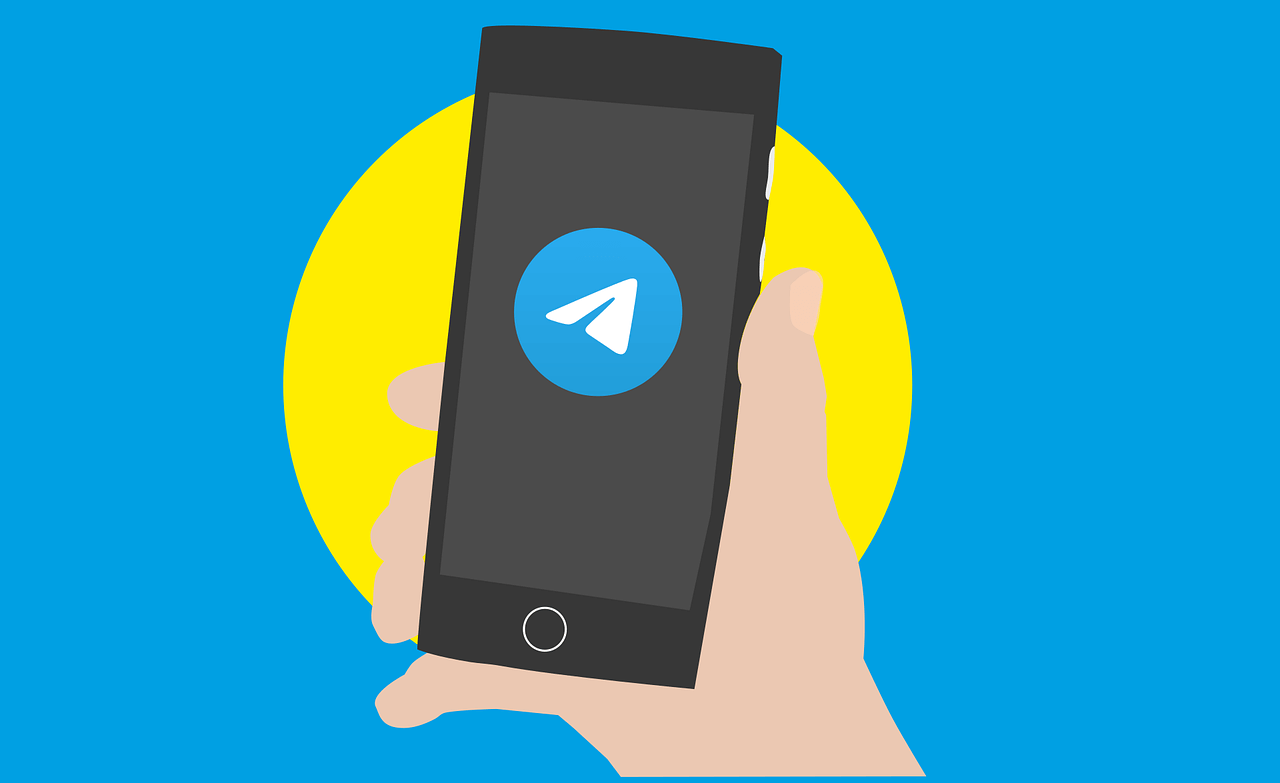
Source : pixabay.com
Prohibition Reasons
As we mentioned before, banning in telegram can be for many reasons. Most ban or ban reasons; Spamming, posting constant links, advertised content, etc. can be displayed as Those who get the most bans in Telegram groups receive this penalty for spamming.
There are also users who do not violate any rules. This can be done accidentally or because of your relationship with the group admin. You should stay away from such negative experiences.
Chat programs such as Telegram and Whatsapp are applications written to fulfill people’s daily needs and to get their work done easily. For this reason, you should not use Telegram groups by spamming for any purpose.
Ban Periods
Unfortunately, there is no time limit for how long you will be banned in Telegram. It can change depending on the action you take. If you’ve only been banned for one or two messages or content, you may be banned shortly. You can be banned for a week or more from spam messages.
Depending on the severity of your action on Telegram, your account may be banned for a long time or completely. If your account, which you can register with another phone number, is banned, you can eliminate this problem, but you can still use the application within its limits and do not use it for any other purpose.
How Can We Know If You Are Banned?
You may be banned for various reasons. If you think you’ve been banned from Telegram for a reason you don’t want without making a mistake, follow these steps.
- Search for @Spambot channel name
- Start chatting with the bot. (Tap the start button)
- If there is no restriction on your account, you will be told by the bot.
- If your account is banned, you will be notified by this bot.
What Should We Do To Unban Your Account?
If you have been banned for the valid reasons mentioned above, it will be in your best interest to wait for these periods. If you have been banned for a long time, the easiest way to get out of this situation is to change your number and create a new account. You can also report your problem to the telegram support team and request that your ban be removed.
Telegram bans sometimes happen for no reason. For example, if you are going to invite all of your contacts and family to the wedding, you should send an email to spam@telegram.org and clearly state the reason for your invitation. Of course, this situation can reach very annoying dimensions. It is more effortless to share from Whatsapp in the same situation. However, Telegram does not compromise on issues such as spam, bots, security. That’s why you have to follow these rules of telegram.

Source : pixabay.com
How can I re-enter the Telegram Group I was banned from?
To remove your ban, delete your existing telegram account and create a new account again. To delete telegram, go to telegram’s delete account page. Enter your phone number and get the Confirmation code. Delete the account. Enter the code after that. Your account has been deleted, that’s all.
Open the Telegram app again and create a new telegram account with the same phone number and rejoin the group you want.